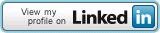27 Dec 16 Listing windows services statuses with Powershell
$stopingServices=Get-Service | Where-Object {$_.status -eq "stoping"}
$startingServices=Get-Service | Where-Object {$_.status -eq "starting"}
$runningServices=Get-Service | Where-Object {$_.status -eq "running"}
$stoppedServices=Get-Service | Where-Object {$_.status -eq "stopped"}
if($startingServices){
Write-Host "`nStarting Services: $startingServices"
}
if($stopingServices){
Write-Host "`nStoping Services: $stopingServices"
}
if($runningServices){
Write-Host "`nRunning Services: $runningServices"
}
if($stoppedServices){
Write-Host "`nStopped Services: $stoppedServices"
}
Tags: powershell
23 Nov 16 view the registry entries with powershell
Get-ItemProperty -Path Registry::HKEY_LOCAL_MACHINE\SYSTEM\CurrentControlSet\Control\TimeZoneInformation

Tags: powershell, system monitoring
03 Aug 16 Listing IIS Application Pool Memory usage in PowerShell
Open Powershell as an Administrator on the web server, then run:
$apmem= gwmi -ComputerName localhost -NS 'root\WebAdministration' -class 'WorkerProcess' | select PSComputerName, AppPoolName,ProcessId , @{n='RAM';e={ [math]::round((Get-Process -Id $_.ProcessId -ComputerName $_.PSComputerName).WorkingSet / 1Mb) }} | sort RAM -Descending | ft -AutoSize
echo $apmem
You should see something like:
PS C:\Windows\system32> C:\scripts\appool.ps1 PSComputerName AppPoolName ProcessId RAM -------------- ----------- --------- --- MYSERVER01 ersinakyuz.com 2352 1150 MYSERVER01 kutuphaneleriseviyorum.org 6184 729 MYSERVER01 perlmonks.com 3444 646
If you get Get-WmiObject : Could not get objects from namespace root/WebAdministration. Invalid namespace then you need to enable the IIS Management Scripts and Tools feature using:
ipmo ServerManager Add-WindowsFeature Web-Scripting-Tools
13 Jul 16 CredSSP authentication problem in Powershell Remote Queries
If you receive the following error while running remote .exe files from in powershell.
UNKNOWN: WEB SERVICE STATUS [vmserver01] Connecting to remote server failed with the following error message : The WinRM client cannot process the request. CredSSP authentication is currently disabled in the client configuration. Change the client configuration and try the request again. CredSSP authentication must also be enabled in the server configuration. Also, Group Policy must be edited to allow credential delegation to the target computer. Use gpedit.msc and look at the following policy: Computer Configuration -> Administrative Templates -> System -> Credentials Delegation -> Allow Delegating Fresh Credentials. Verify that it is enabled and configured with an SPN appropriate for the target computer. For example, for a target computer name “myserver.domain.com”, the SPN can be one of the following: WSMAN/myserver.domain.com or WSMAN/*.domain.com For more information, see the about_Remote_Troubleshooting Help topic.
Resolution:
Use below cmdlet enable CredSSP on the server by specifying Server in Role
Enable-WSManCredSSP -Role “Server”

for more info: https://technet.microsoft.com/en-us/library/hh849872.aspx
07 Jan 16 How to troubleshoot memory issues when executing remote Powershell queries
If you are receiving “Processing data for a remote command failed with the following error message: The WSMan provider” message from the PS Queries (e.g. on the Nagios)
All you have to do is log on the target computer, and run powershell with Administrator Rights. Then you can increase Powershell memory with below commands
You can get current memory size with get-item:
Get-Item WSMan:\localhost\Shell\MaxMemoryPerShellMB
And here is the command for change the value:
Set-Item WSMan:\localhost\Shell\MaxMemoryPerShellMB 250 -Force
or
winrm set winrm/config/winrs @{MaxMemoryPerShellMB=”512″}

In some cases, you need to restart the WinRM service on target system:
Restart-Service winrm
18 Dec 15 Catching Out Of Memory Exceptions in PowerShell
Catch [System.OutOfMemoryException]{
bla bla bla...
}
30 Nov 15 Installing Powershell ISE via Powershell commands
Using PowerShell
- Open Powershell Window
- Execute following cmdlets.
Import-Module ServerManager Add-WindowsFeature PowerShell-ISE
Tags: powershell
28 Apr 15 How to connect Oracle DB with PowerShell
# Load the ODP assembly
[Reflection.Assembly]::LoadFile("C:\oracle\11.2.0\client_2\odp.net\bin\4\Oracle.DataAccess.dll")|Out-Null
#
#vars&cons
$stations =@{
"424"="Istanbul";
"421"="İzmir"
}
$dbuser="user"
$dbpasswd="password"
connect to Oracle
$constr = " User Id=$dbuser; Password=$dbpasswd; Data Source=CITIES " $conn= New-Object Oracle.DataAccess.Client.OracleConnection($constr) $conn.Open()
Create a datareader for a SQL statement
$sql="select stationid from CITIES.SWITCHPARAMETER where switchid = '2' " $command = New-Object Oracle.DataAccess.Client.OracleCommand( $sql,$conn) $reader=$command.ExecuteReader()
Write out the results
#
while ($reader.read()) {
$stationID=$reader.GetString(0)
$stationname=$stations.Get_Item($stationID)
Write-Host
"
Station ID: $stationID ($stationname)"
}
Tags: oracle, powershell